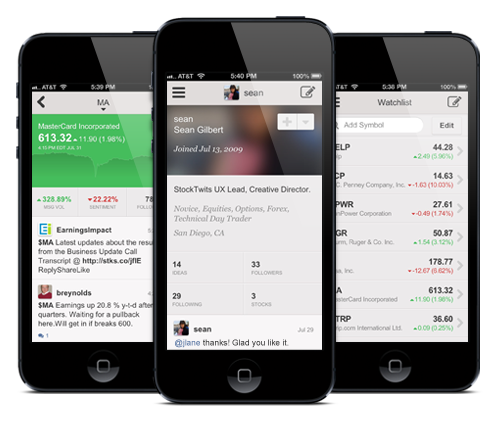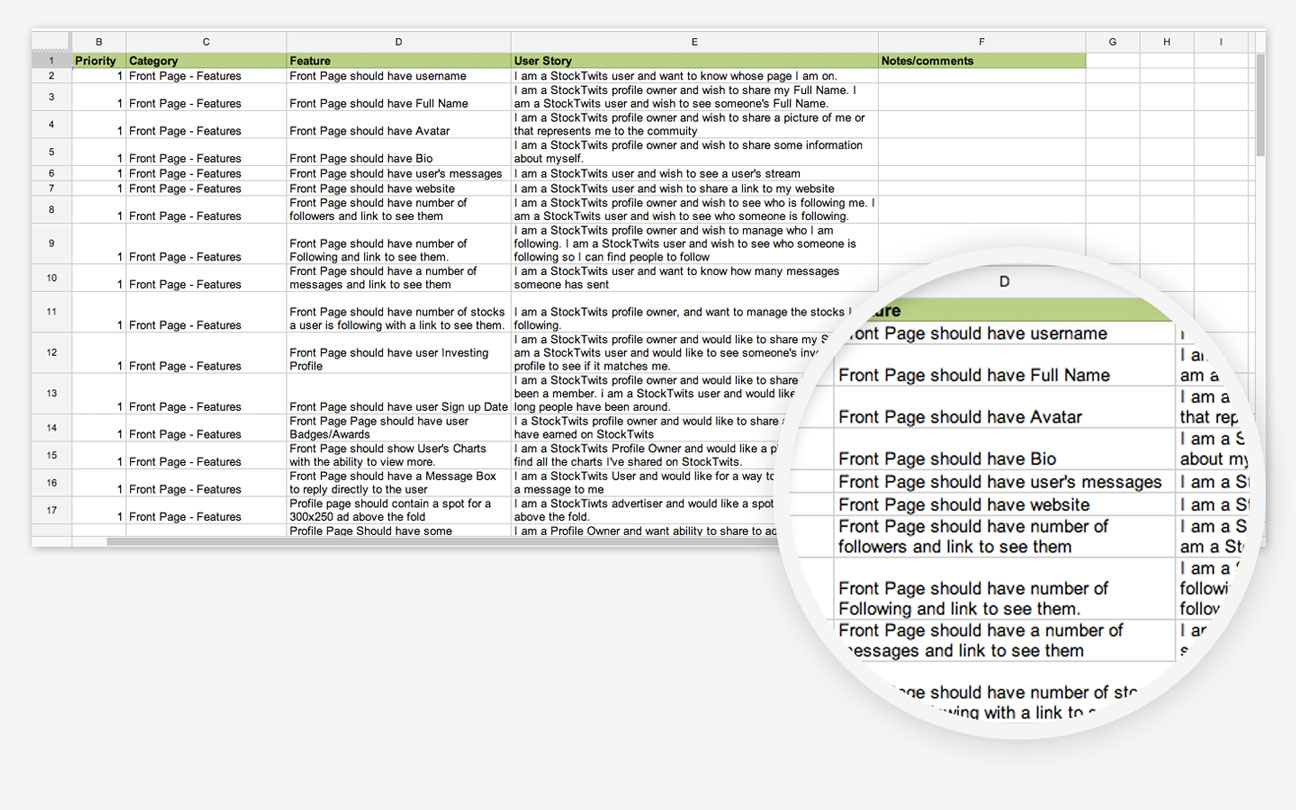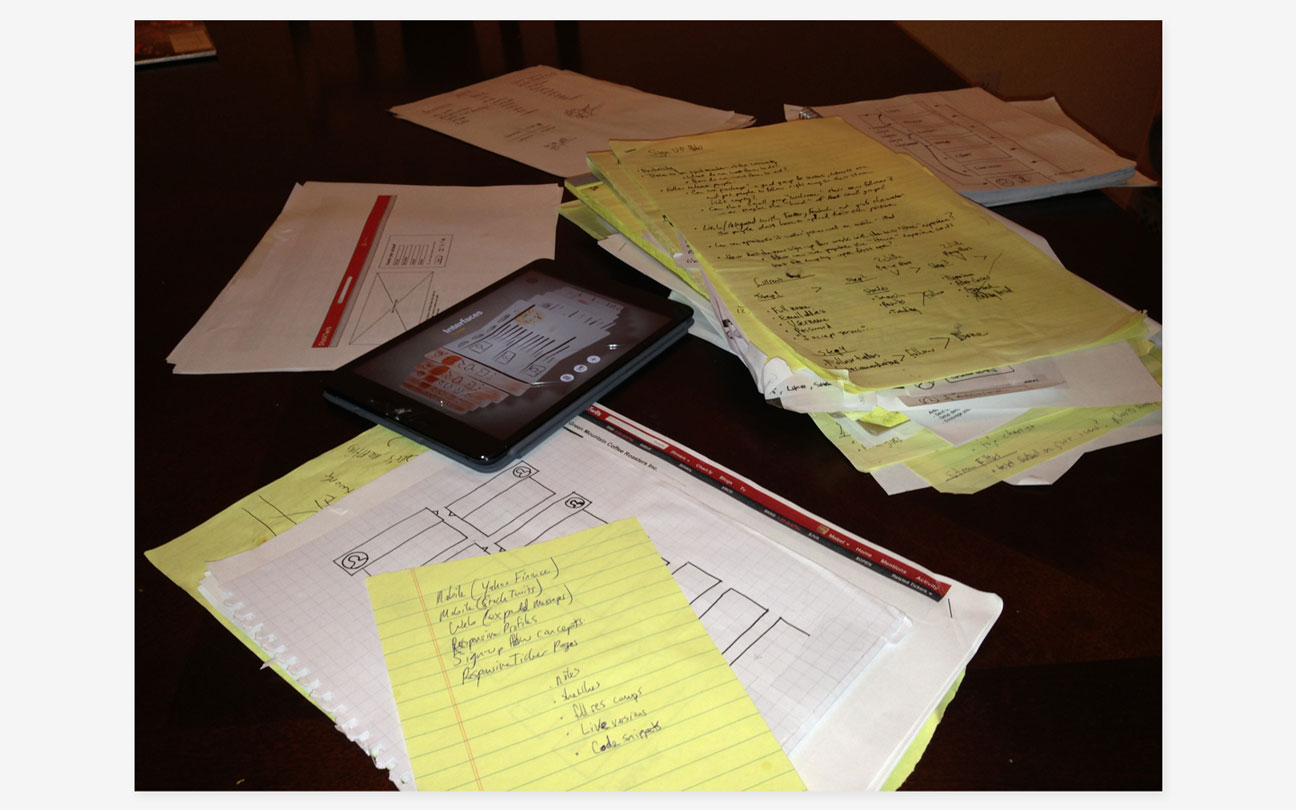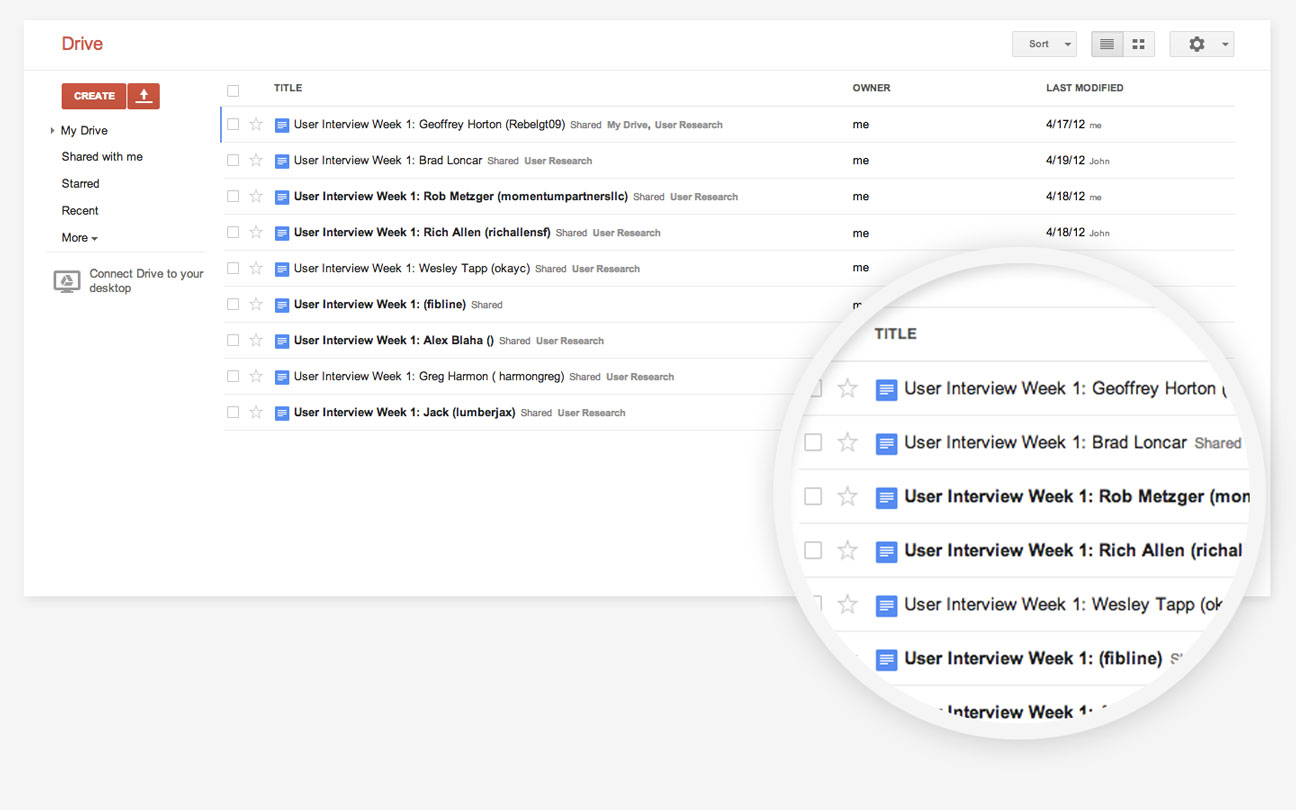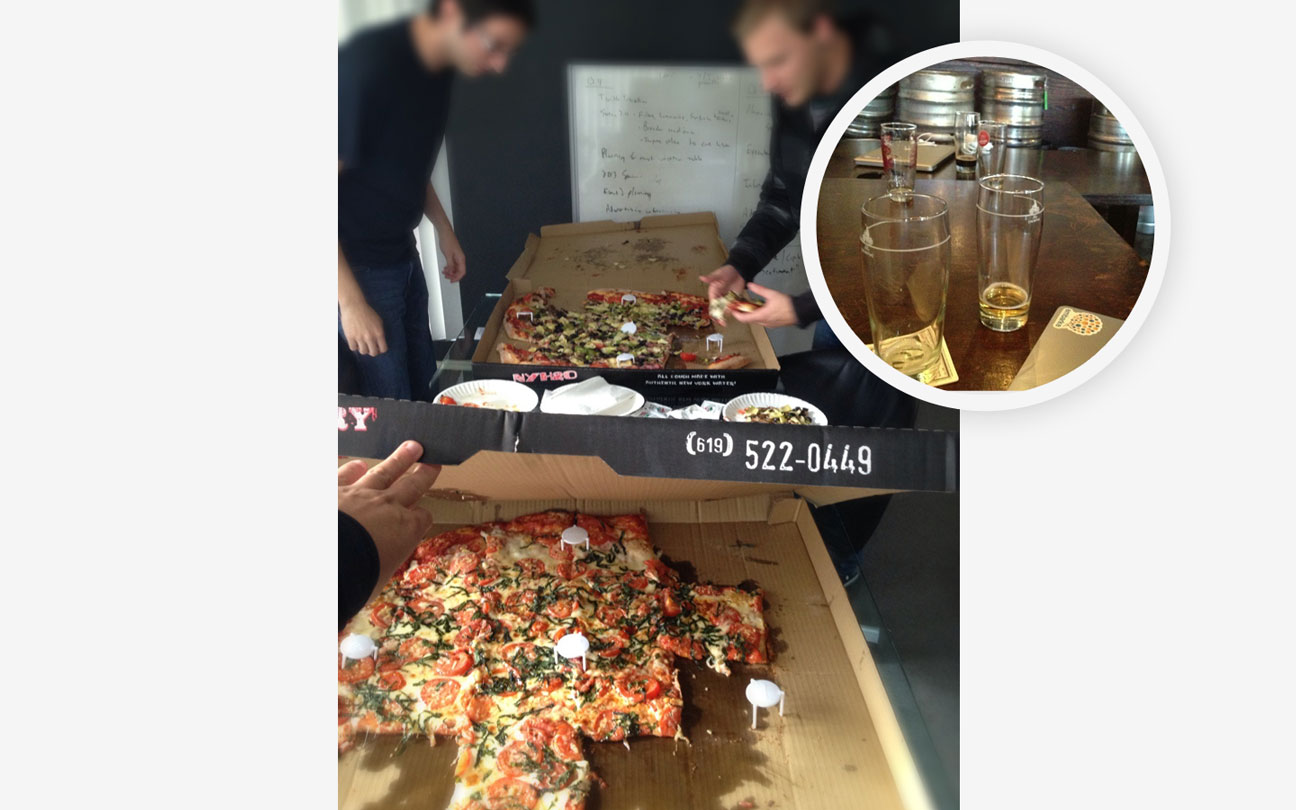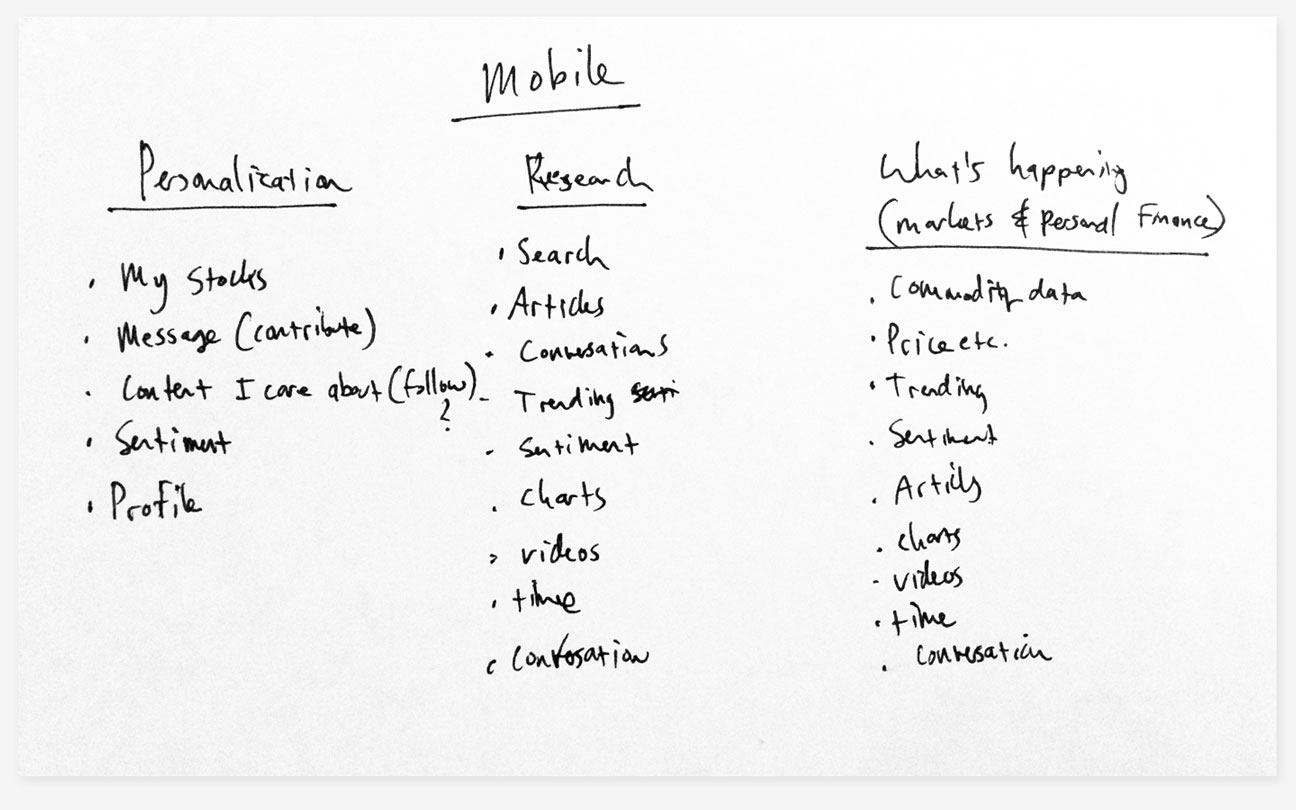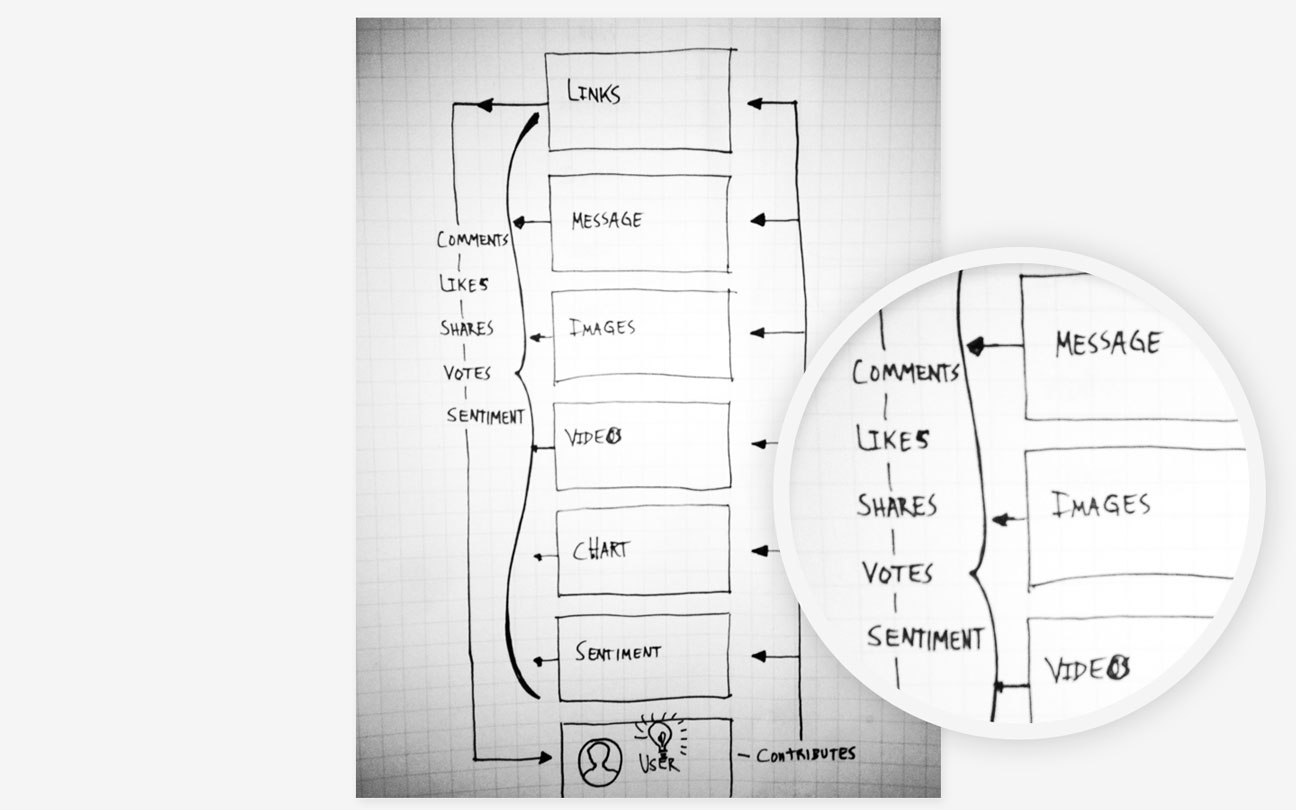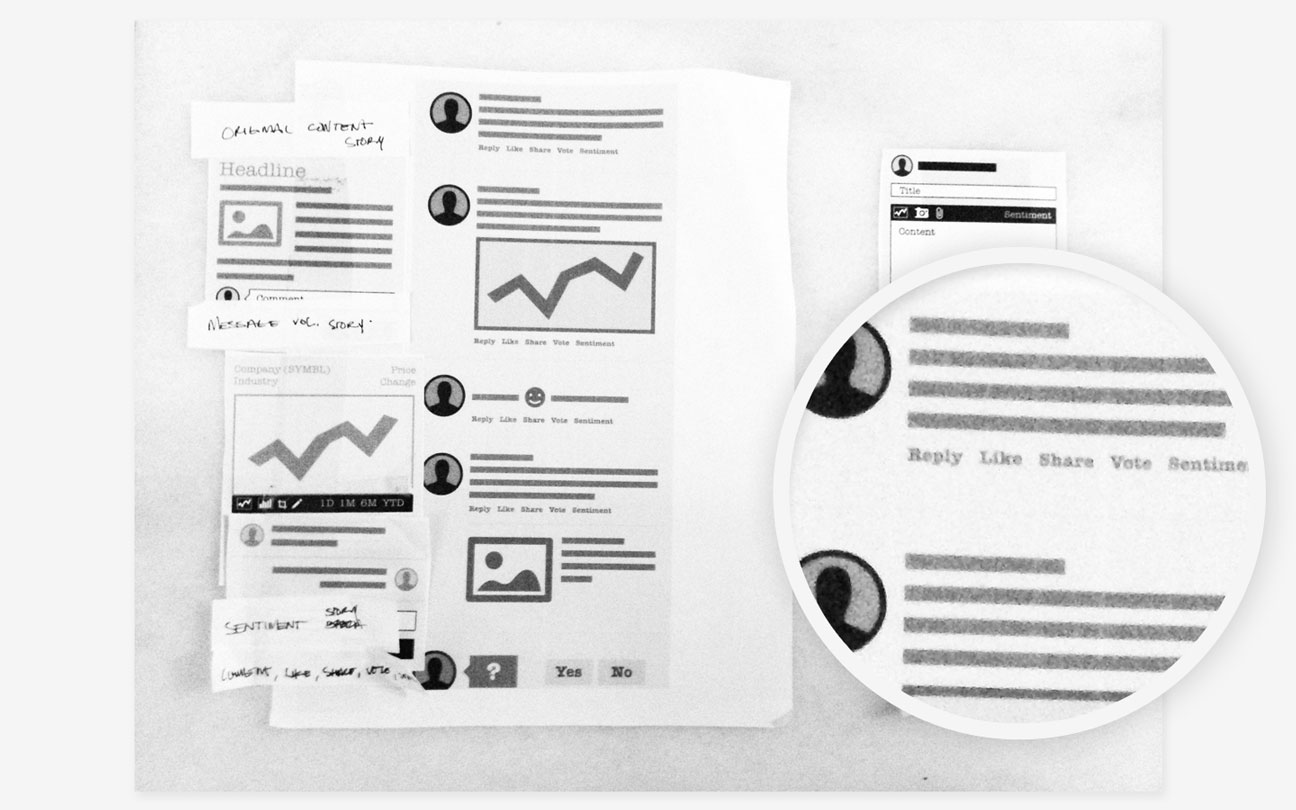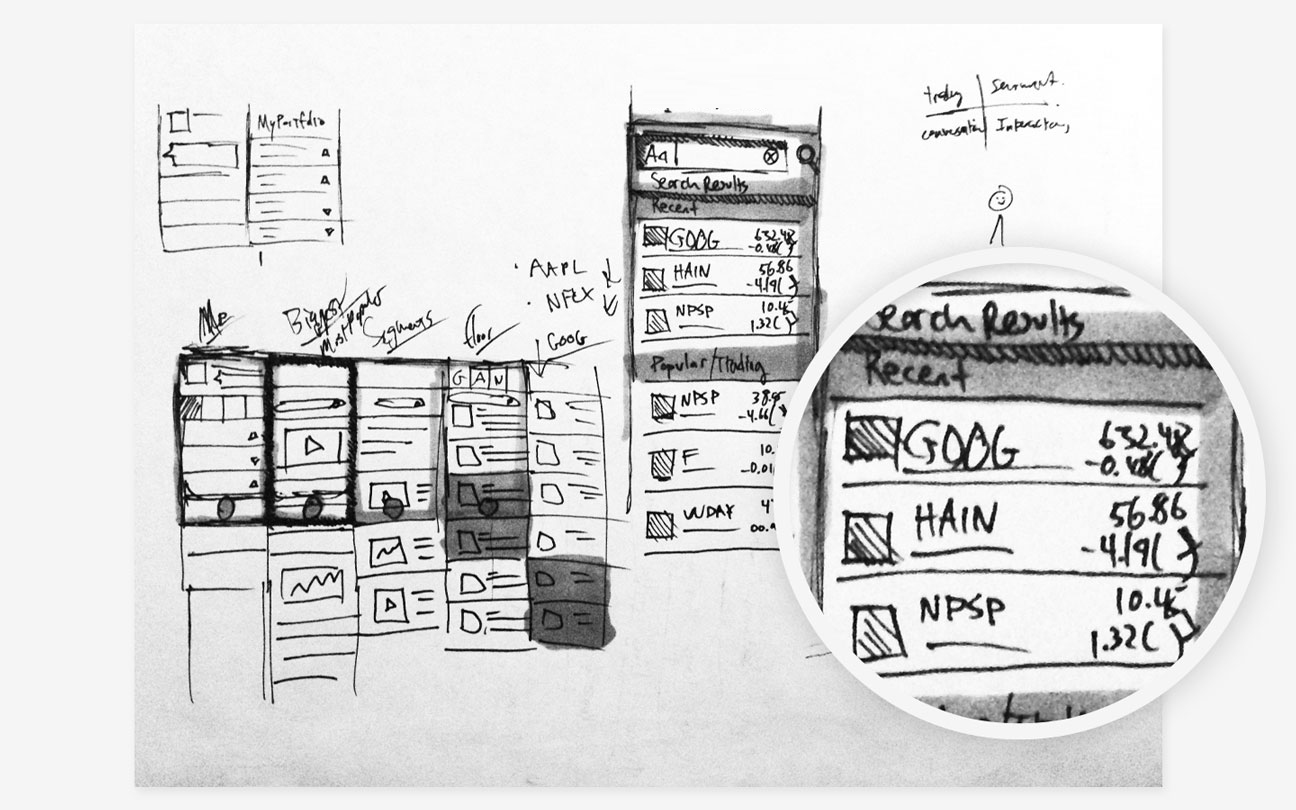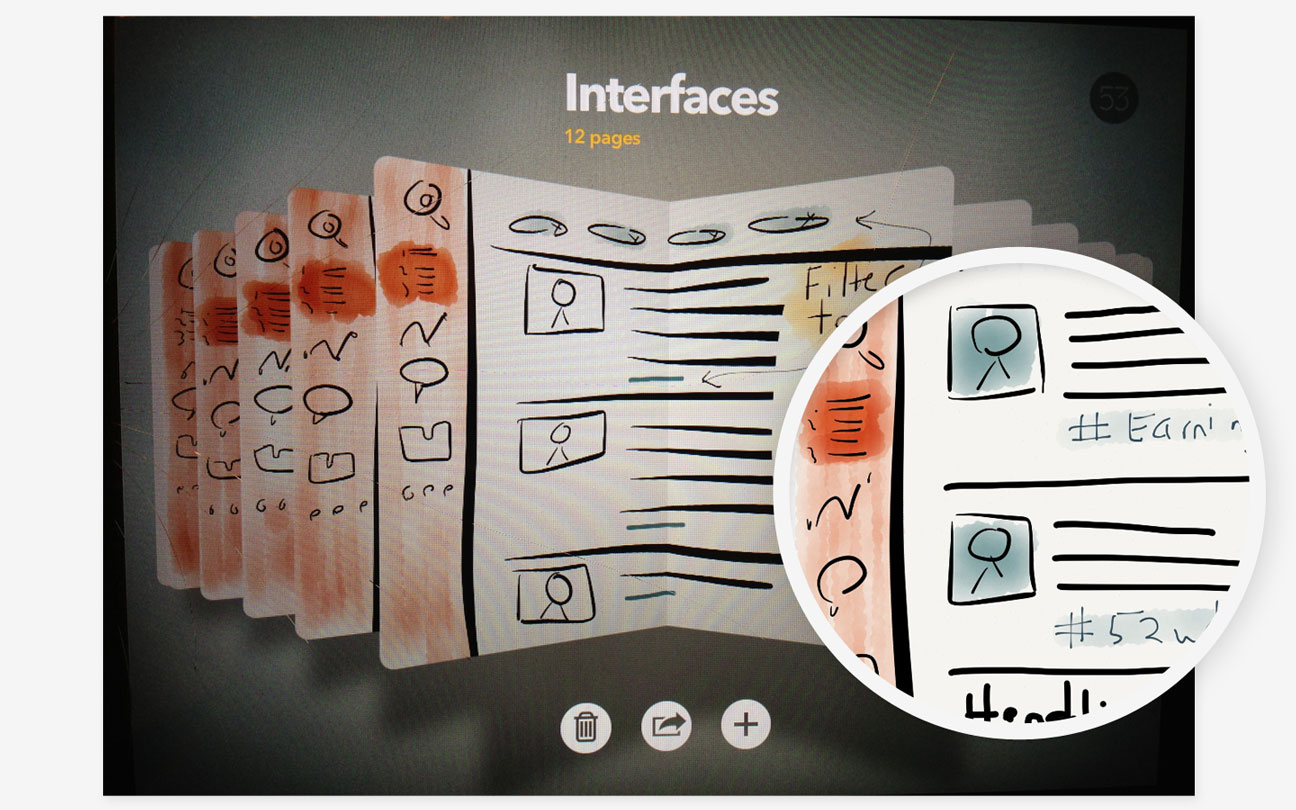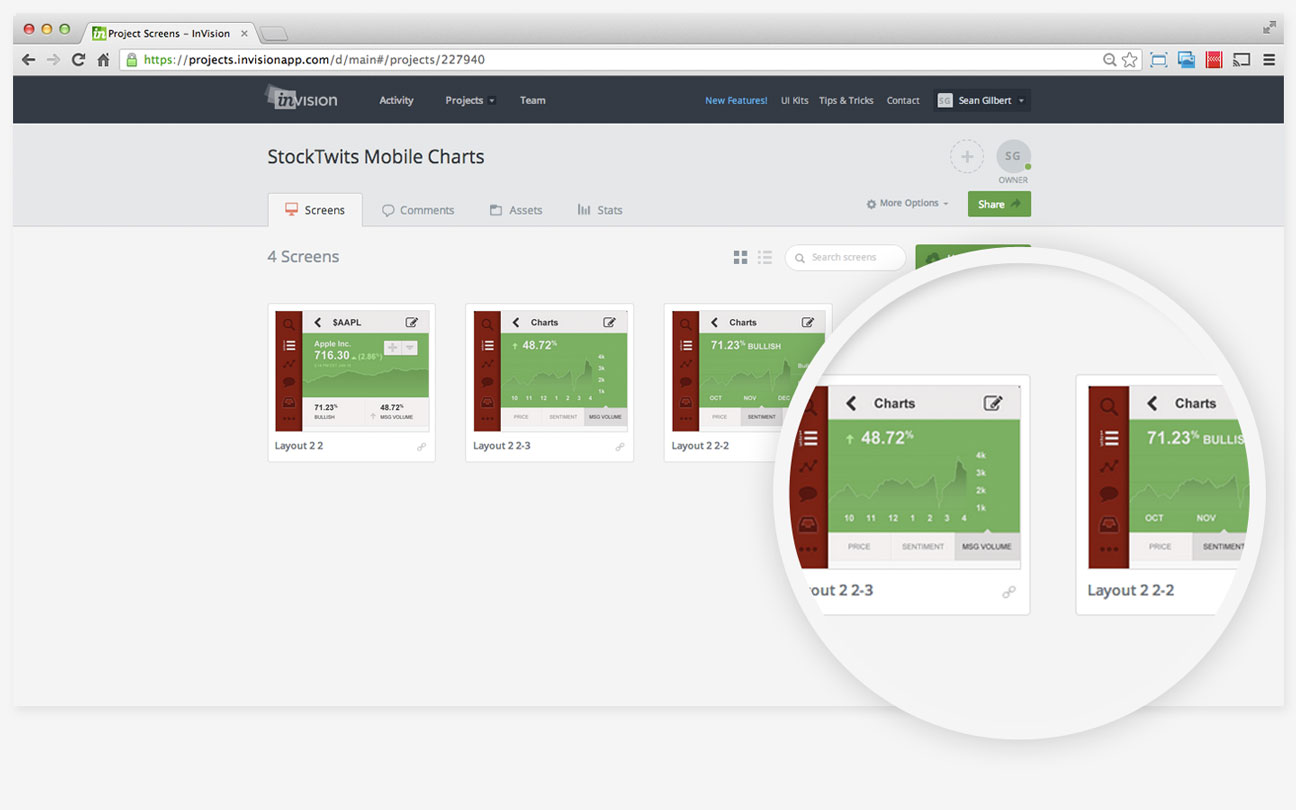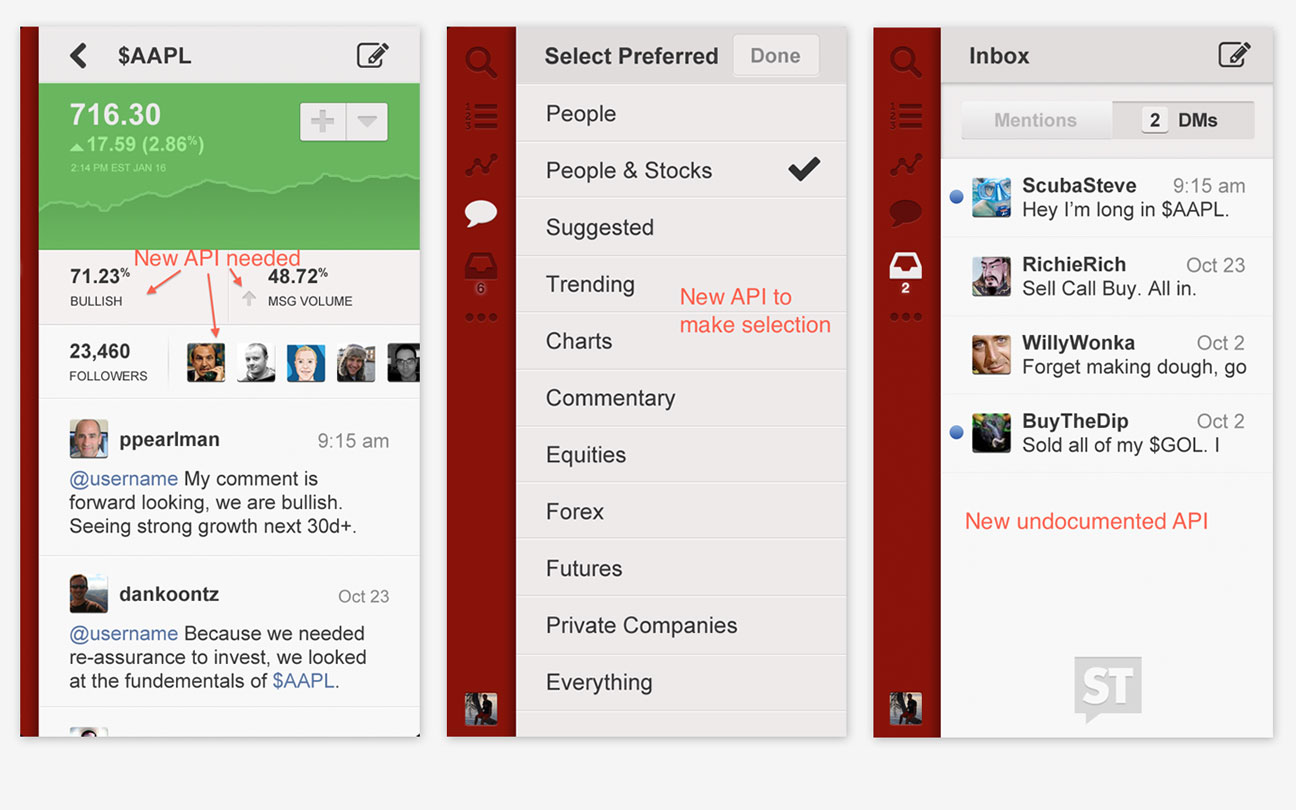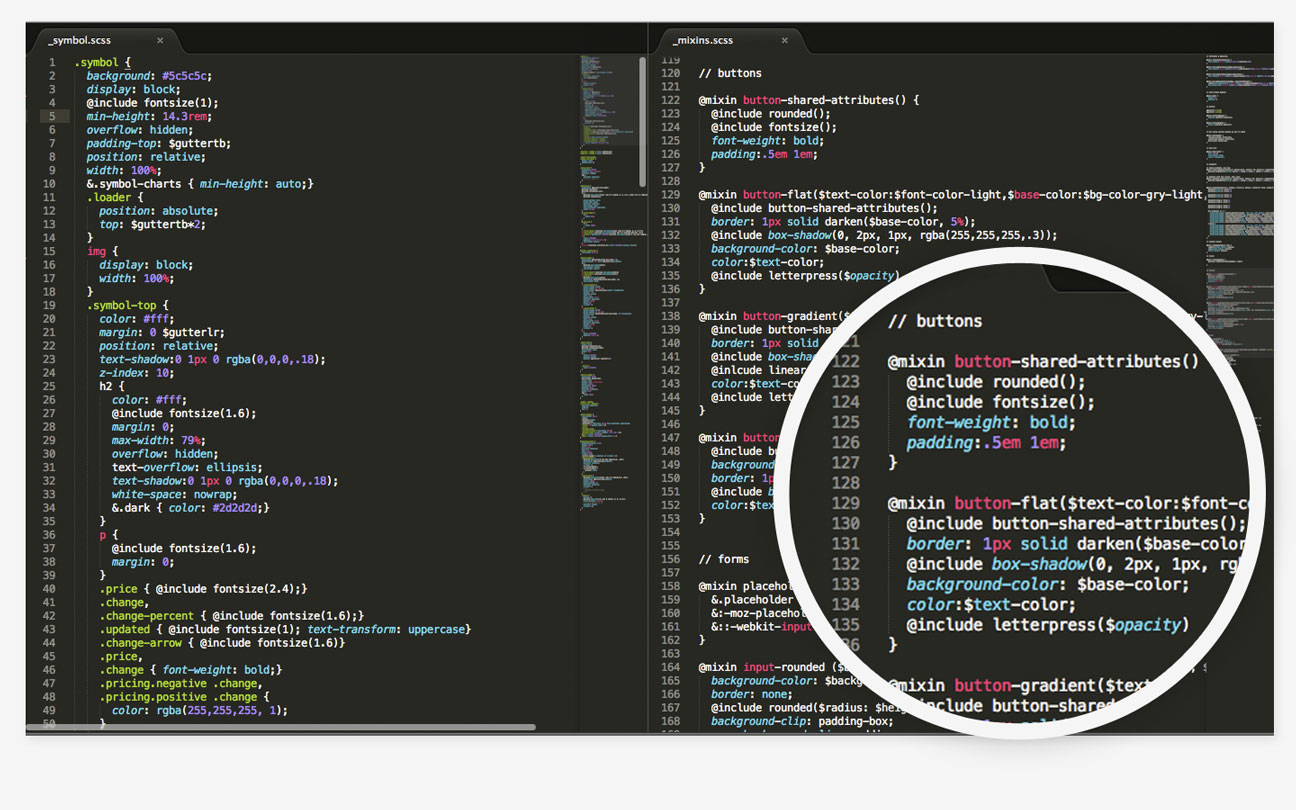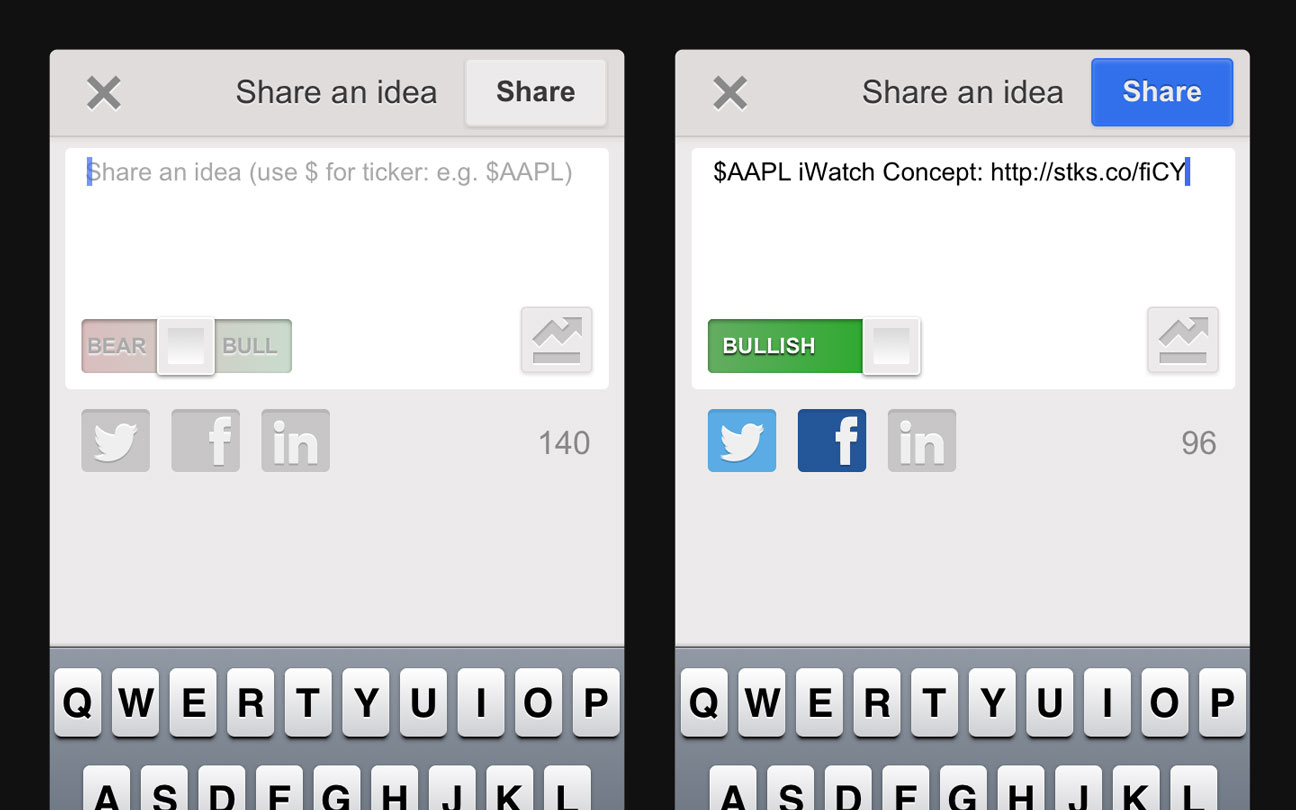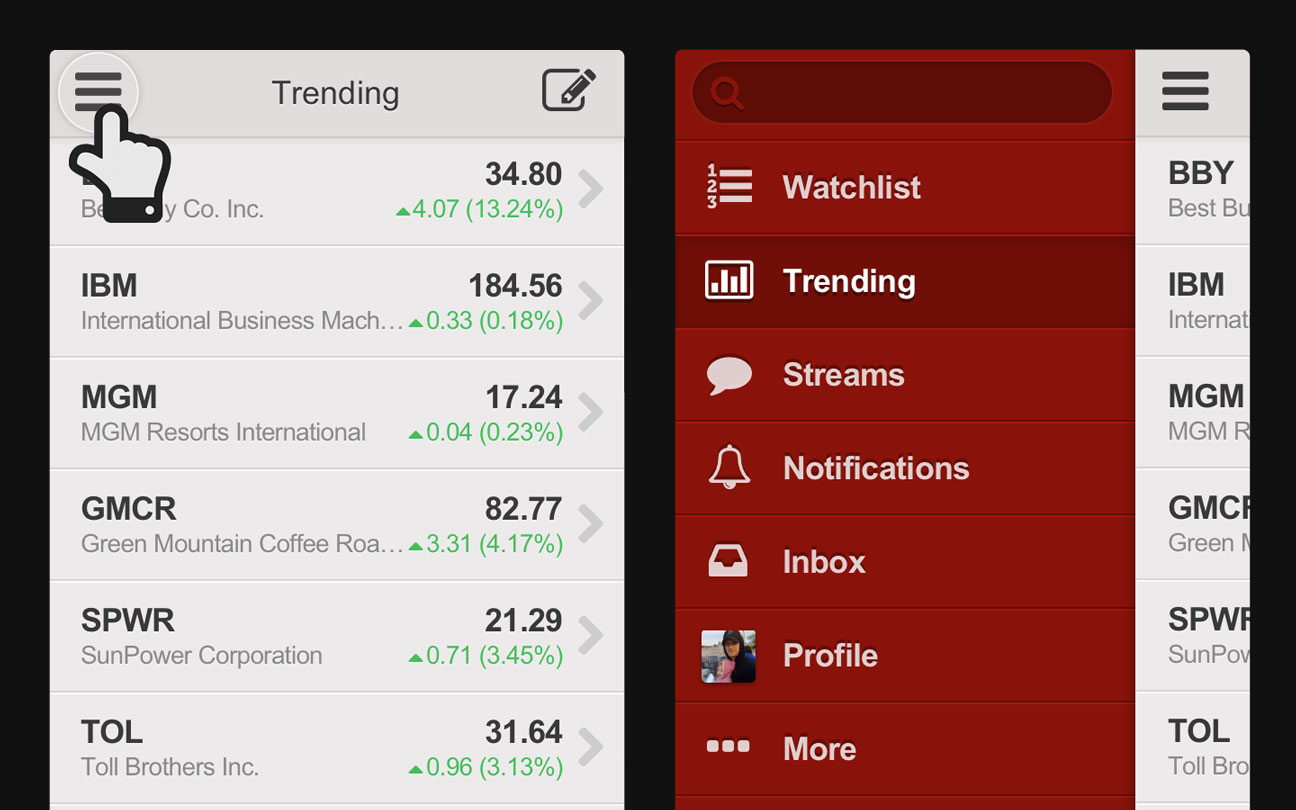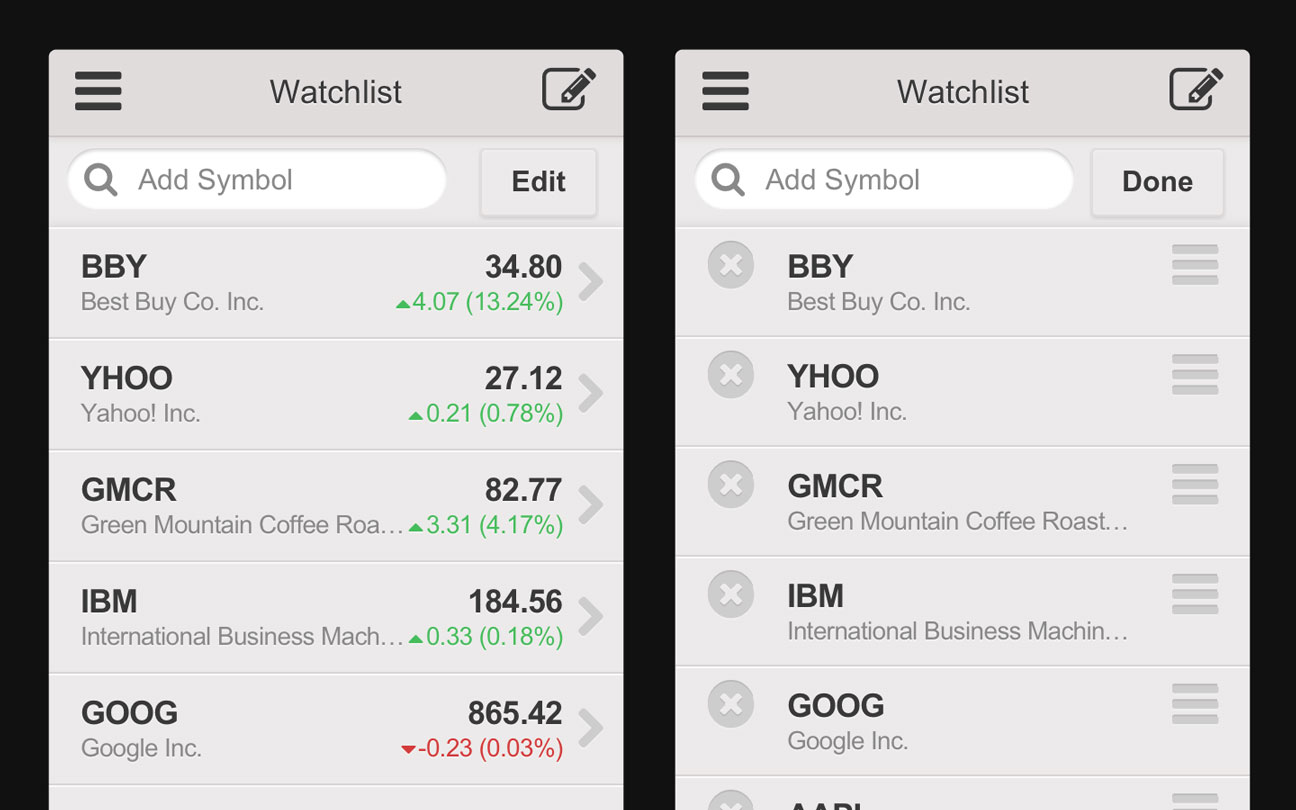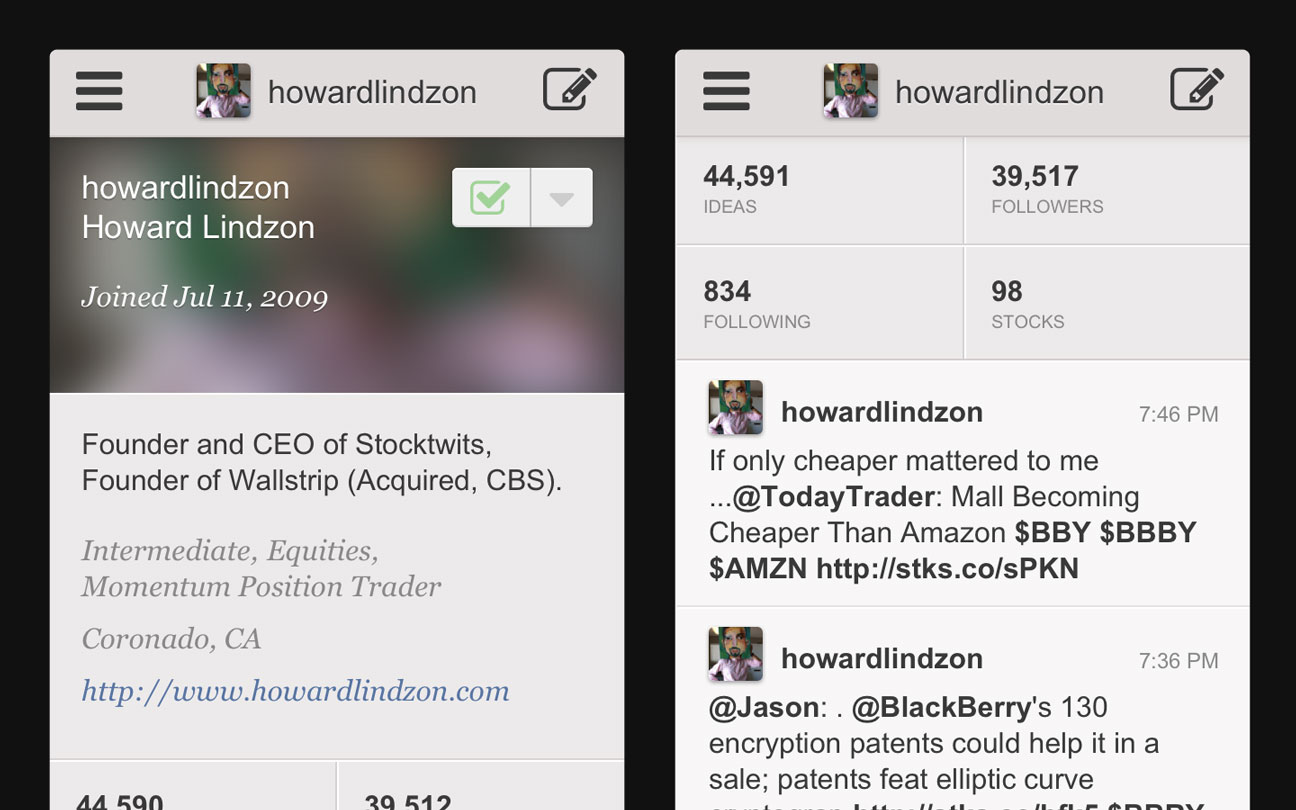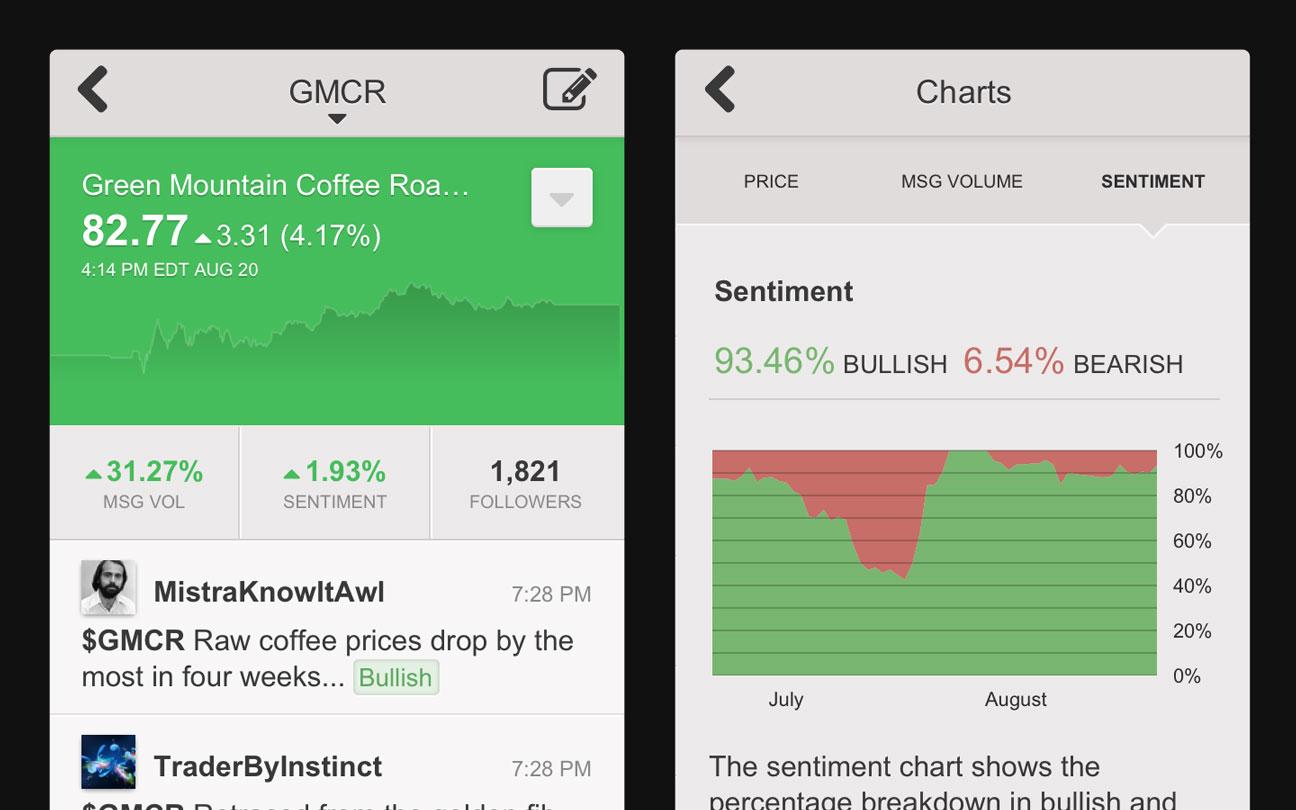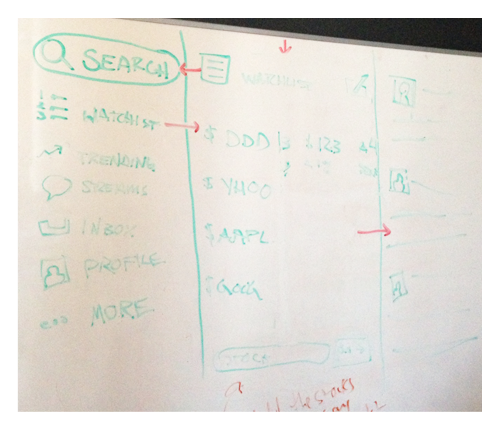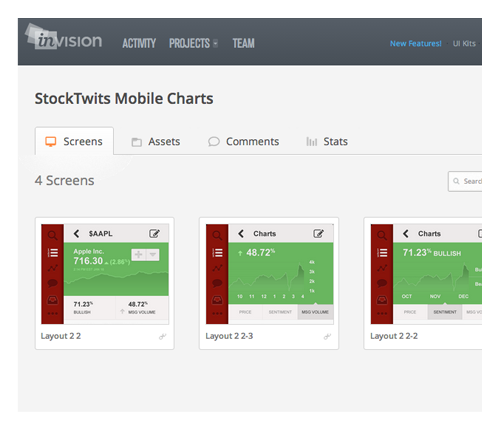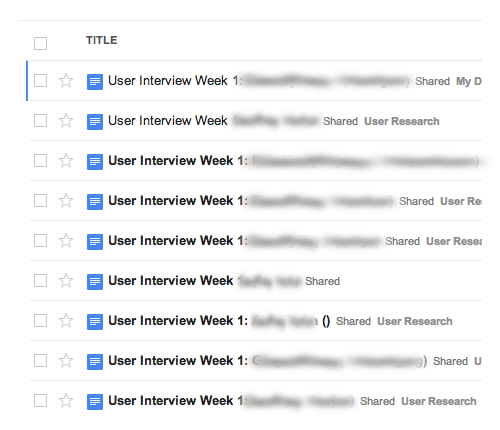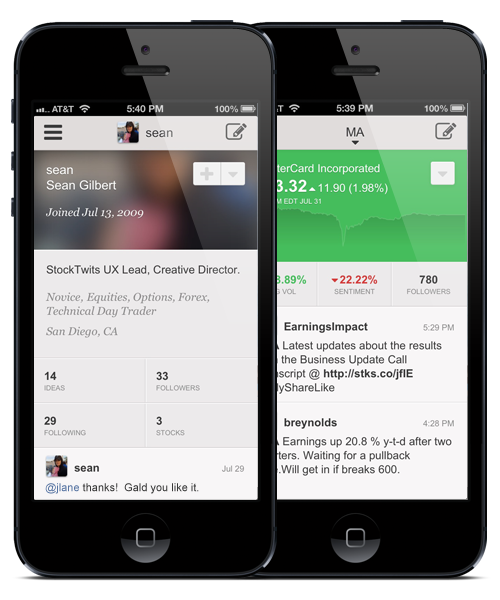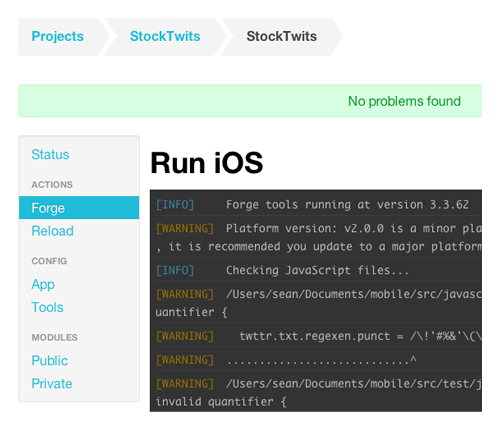Design
After our focused research we had the necessary knowledge and tools to begin designing our mobile experience. We began our user-focused design with sketching. We utilized sketching (hand sketching, whiteboard, Paper on iPad) extensively for ideation, arranging UI and storyboarding.
Next we created wireframes to refine the sketches and structure the experience. After validating internally, we constructed more detailed, interactive prototypes with InVision. We found that InVision was suitable for some internal validation but was limited for user testing purposes. At the time, InVision lacked simulated transitions. We created more accurate prototypes with tools such as FluidUI and Proto.io. Transition features allowed us to test the interaction design more thoroughly.
We tested our prototypes with users throughout the design process. Constructing small prototypes allowed us to test and refine designs both internally from an engineering perspective and externally with end users.
We maintained many of the iOS design and usability conventions where appropriate and leveraged more ubiquitous patterns where necessary. Differences between iOS and Android standards dictated that we employ patterns that were seamless on either platform while maintaining usability.
Real-time is a pillar of the StockTwits experience. We wanted the app to be fast. The aesthetic is light and unobtrusive so the data comes to the forefront. We created large target areas for primary actions and large fonts for readability. We wanted users to be able to scan views quickly and navigate with ease.
We designed a simple color palette to help reinforce usability. The scheme assigns consistent color and treatment to actionable items with specific treatments for active items that require action. Colors help users identify stocks that are on an upward or downward trend and where message volume or sentiment are on the rise and fall. Everything is designed for users checking in quickly on the go.